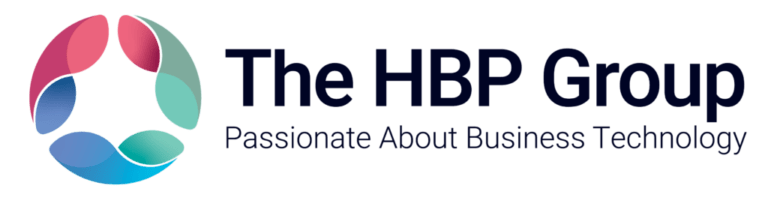Here’s our definitive list of the best, but often forgotten about Exchequer features:
- General Ledger Clone & Difference
- F1 Help
- F9 Repeat
- Objective Credit Controller & Object Stock Enquiry
- Sort Views
We love Exchequer software and we want to help you become a master of the accountancy arts, so we spoke to our resident expert, Jo Benson, to get the run down on these 5 essential Exchequer features you may have forgotten all about.
General Ledger Clone and Difference
“The General Ledger clone is a really useful tool which allows you to compare multiple GL screens size by side. It’s brilliant for comparing profits or any other figure between financial years, currencies, cost centres and departments. Take it a level further with selecting object clone difference on the third screen to show your value or percentage differences.”
F1 Help
“The help functionality in Exchequer is brilliant and there are numerous ways of accessing it: either through the help menu, pressing F1 on your keyboard, or by clicking on the ‘?’ icon on the top toolbar and then clicking on the area on the screen that you wish to see the help files for. The help files are interactive too – if you wish to see further information on any picture in the help files, just click on it and it allows you to bring up more information!”
F9 Repeat
“Adding bulk transactions with repeated information? Well did you know that using the F9 key will repeat the same data you last inputted into that field? For example, when adding a range of transactions where each value needs to possess the same alt reference, simply type it into the first transaction but on each subsequent transaction, just press F9 in that field and your information will be repeated.”
Object Credit Controller and Object Stock Enquiry
“Accessed via the search menu, these two controller panels give you a snapshot of the status of the currently highlighted customer or supplier account, or stock item. They can also be accessed by Ctrl+F3 and Ctrl+11 respectively which means you can get a snapshot of this relevant information at the press of a button.”
Sort Views
“The sort views feature allows the trader list, customer and supplier ledgers, the stock list, and stock ledgers to have sorts and filters applied. These views and filters can be set as default, or set for use by an individual or multiple users. A quick and easy way of sorting your information quickly on screen in real time.”
For more information on Exchequer Software or any of the topics covered in this story, contact our team here.