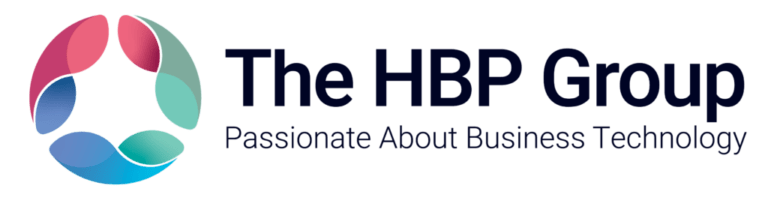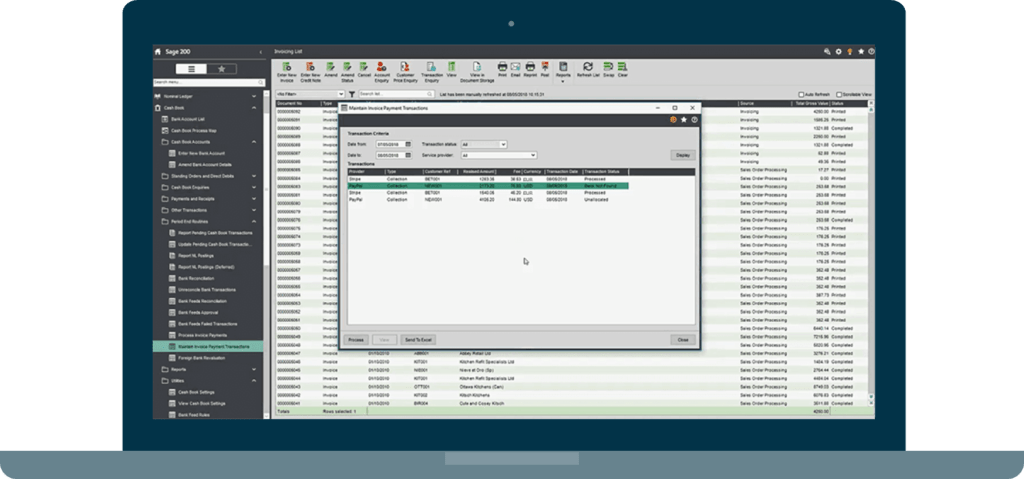What’s New?
Workspaces
The workspaces in Sage 200 provide an overview of the primary information stored in Sage 200 for each module. You can use workspaces to find and analyse important information and perform related tasks (Actions).
What can I use Workspaces for?
- View related data across entities. For example, you can see related sales orders from the Customer Transaction Enquiry.
- Open Sage 200 screens to complete a task. For example, you can amend an account from the Customer Account Enquiry workspace.
- Run relevant reports.
- Exported selected data to an Excel spreadsheet.
- Print selected data.
Web Portal
You can now use some Sage 200 features using a web browser. It’s great for when you’re on the move, or away from your desktop PC. The Web Portal is designed for use on computers and tablets, and you can use it straight away without installing an app.
What can I do in the Web Portal?
Some aspects of the following features can be accessed and used in the Web Portal. It’s important to note that this is just the first release, and there will be more features to come.
- Sales Ledger (customers)
- Purchase Ledger (suppliers)
- Nominal Ledger
- Cash Book
- Stock Control
- Sales Orders
Export Reports
Previously you had to pay for these. Now, you can use Excel Reporting to extract information from Sage 200 into preconfigured Excel workbooks. You can then use Excel to view your data in different ways, so it can be pivoted, filtered and sorted to suit your needs.
You can customise the Excel Reports and upload your own versions making them available to other Sage 200 users.
Add a Pay Now Button to Custom Documents
You can now add a Pay Now button to PDF invoices, which appears as an embedded image. The customer simply presses the button on the invoice and it will take them to a screen where they can make a direct payment, which links to your Sage account. Again, this was previously a paid feature which is now available to all users.
Free Custom Reports from Sage
You might not know this, but you get 3 free reports a year designed by a dedicated team from Sage. Another service you previously had to pay for. To make the most of this service, you’ll need to contact and schedule a 15-minute call with Sage.
This is ideal if you can’t find a report in the system. Sage aim to build your new custom report within 5 working days and they’ll load it straight to your system.
Find out more about Sage 200 and how it can help transform your accounts.