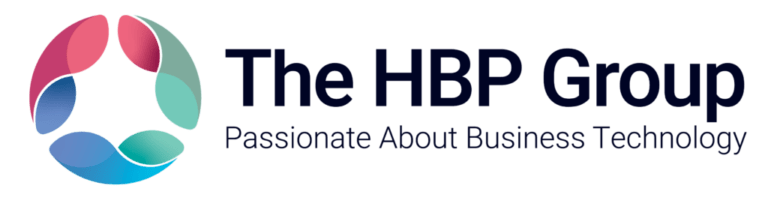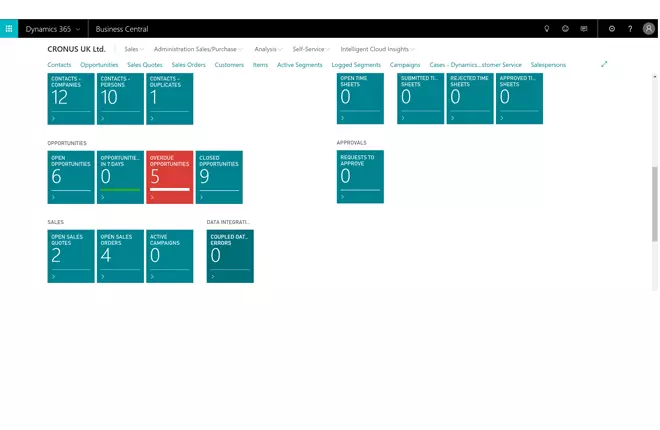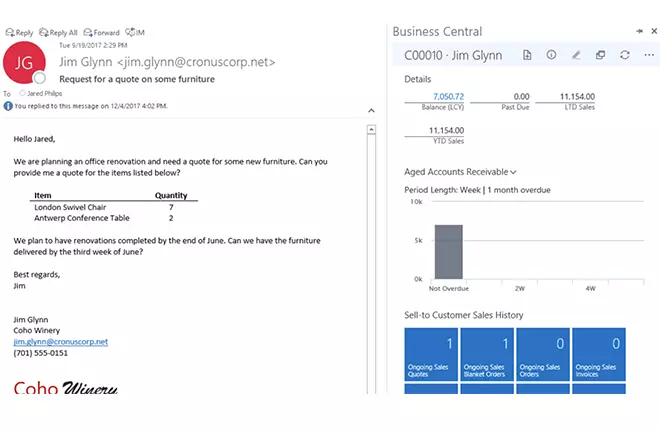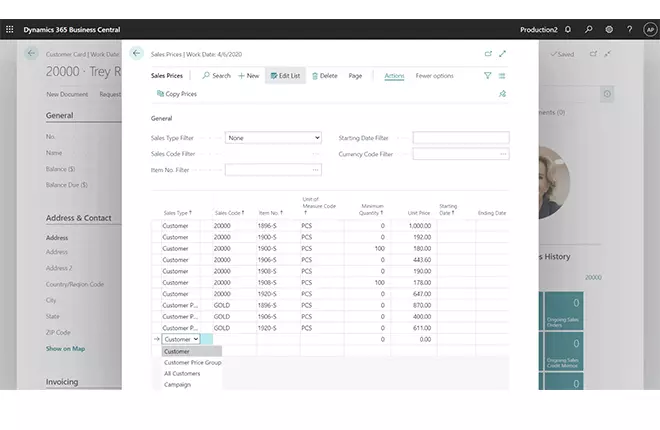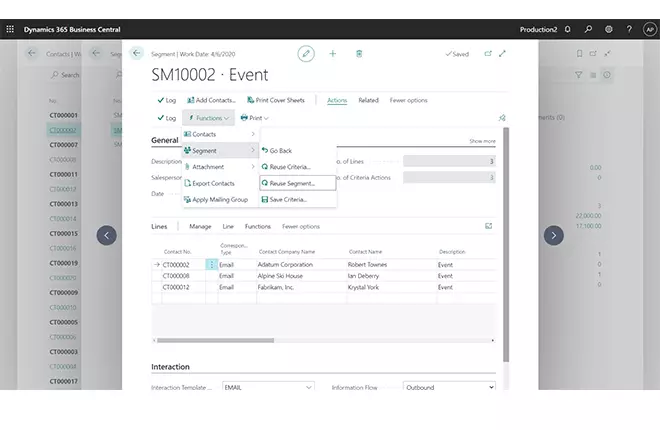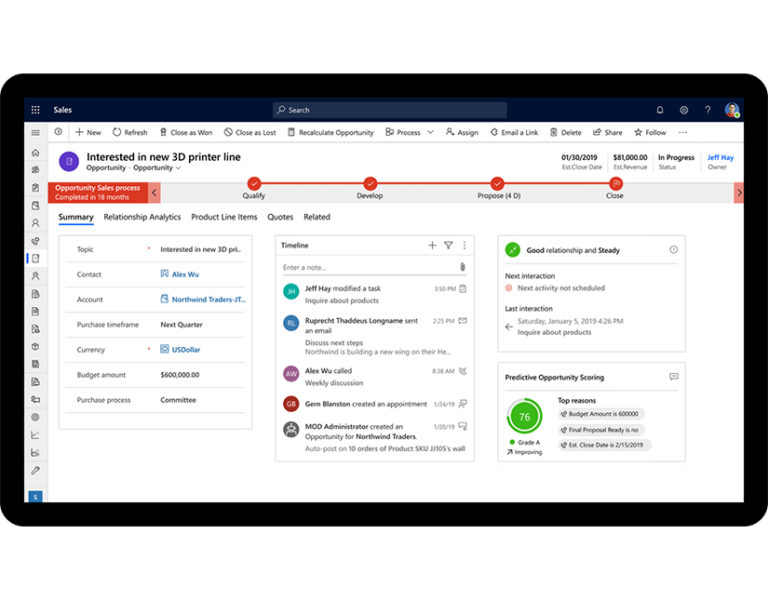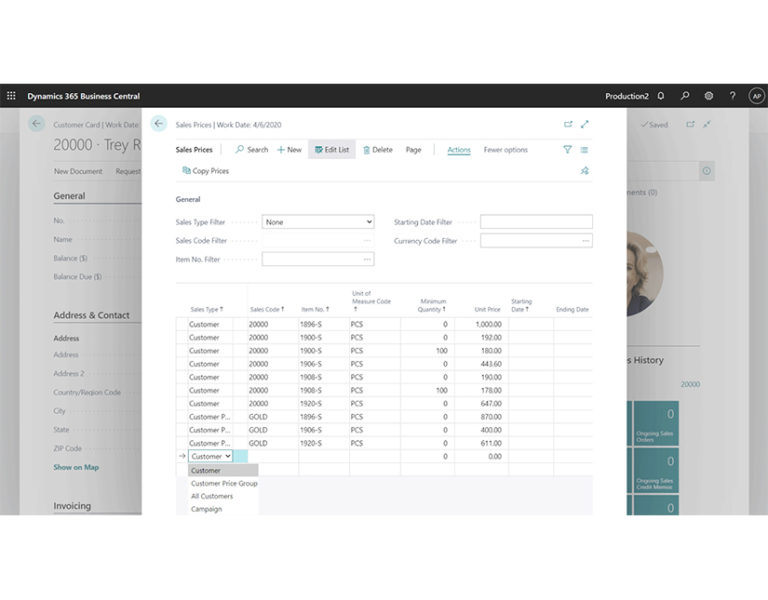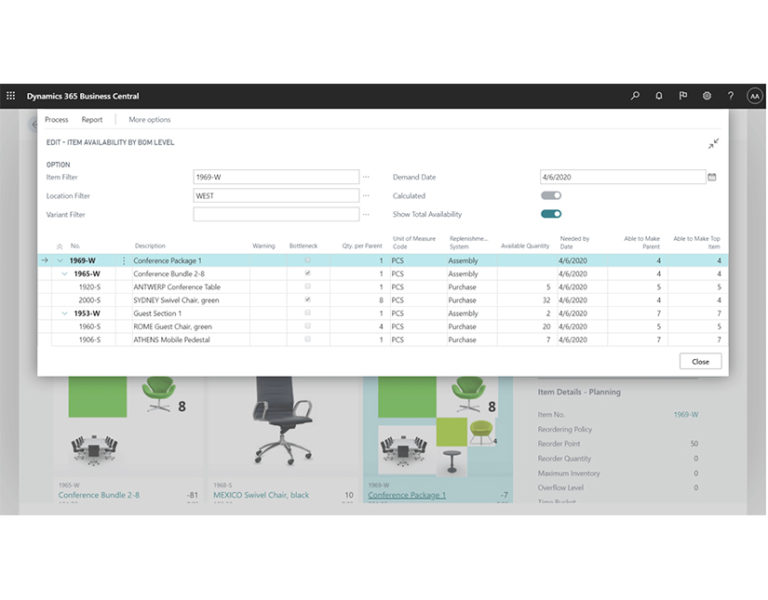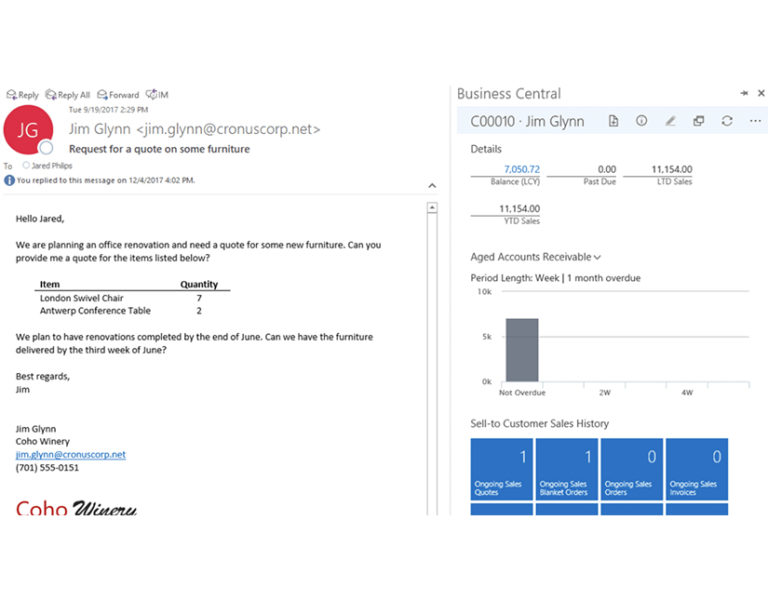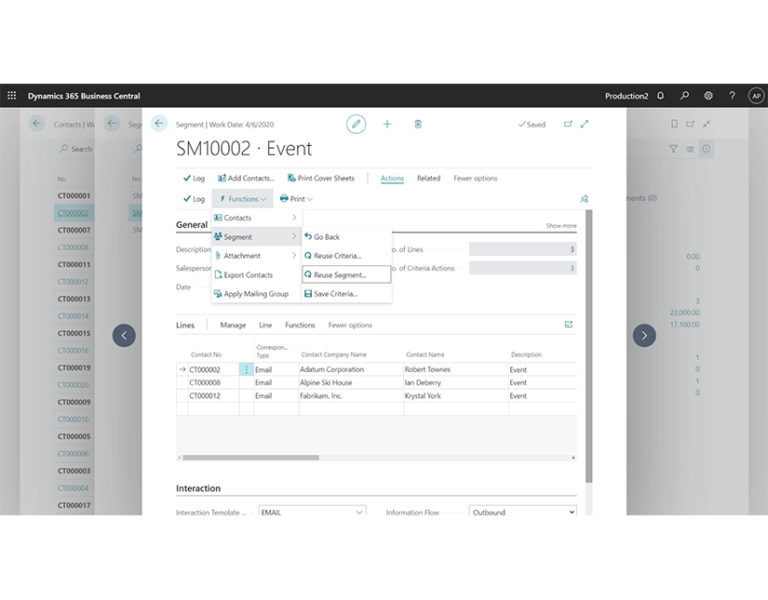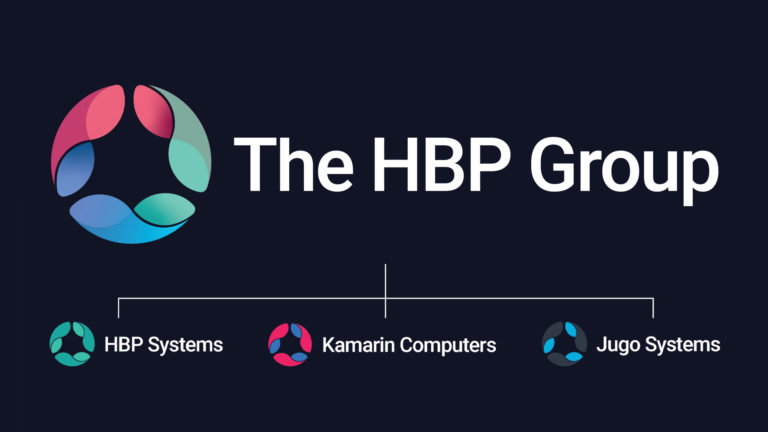A CRM System Your Sales Team Will LOVE Using! Dynamics 365 Business Central CRM
Microsoft Dynamics 365 Business Central includes a CRM module that is not only easy to use but provides both your business and your sales team with insight and actionable information that will drive better customer service and even more sales. With full integration to Outlook, updating your CRM system will never be a problem again!